9 Must-Have ai tools for smart teaching to Save Time and Engage Students
9 Must-Have ai tools for smart teaching to Save Time and Engage Students
Still spending hours grading quizzes, building slide decks, or answering the same student questions over and over? You’re not alone.
Whether you’re a classroom teacher, an online tutor, or a professor juggling multiple courses, there’s a smarter way to manage it all. The solution? Start using ai tools for smart teaching that actually reduce your workload—without sacrificing quality.
This guide breaks down 9 proven tools that educators across the U.S. are already using to personalize learning, save time, and make teaching more interactive and efficient.
Searching for the best ai tools for smart teaching? This article highlights 9 powerful tools that help educators automate grading, personalize feedback, generate lesson plans, and support diverse learners using AI. From classroom instruction to virtual learning environments, these platforms empower teachers to do more in less time. You’ll learn what each tool offers, how it’s used in real classrooms, pricing details, and why they’re essential for modern educators.
As an instructional designer turned tech-integrated teacher, I used to spend 5–7 hours each weekend prepping materials. After introducing AI tools like Gradescope and Canva, I cut that prep time by 60%—and my students responded better too. If you’re new to using ai tools for smart teaching, don’t worry—most are plug-and-play, and I’ll walk you through how real educators use them effectively.
Tool Breakdown
Canva
Key Features: Canva offers AI-powered slide templates, Magic Write for brainstorming, and Magic Design to auto-generate lesson visuals. It’s perfect for teachers who want beautiful, engaging materials without spending hours designing.
Use Case Example: A high school teacher uses Canva’s Magic Write to brainstorm slides for a World History lesson, then converts it into a visual-rich deck using the Magic Design feature. Learn more on the Canva homepage.
Pricing: Free basic version includes AI features like Magic Write. Pro plan at $14.99/month includes premium graphics, Brand Kit, and more export options.
💡 Try This Tip: Use Canva’s “Education Templates” to auto-generate daily warm-up slides or exit tickets with your classroom brand colors.

Caption: Canva helps educators create visually engaging lesson content using AI tools for smart teaching.
Gradescope
Key Features: Gradescope uses AI-assisted grading to speed up evaluation of quizzes, assignments, and even handwritten exams. It groups similar answers and applies consistent grading automatically.
Use Case Example: A college professor scans handwritten midterms into Gradescope. The AI sorts similar responses together and applies a rubric to each group, reducing grading time by 70%. Learn more on the Gradescope homepage.
Pricing: Free for individual instructors. Institutional plans available upon request with LMS integration features.
💡 Try This Tip: Use Gradescope’s AI “answer clustering” to identify common misconceptions across student submissions.
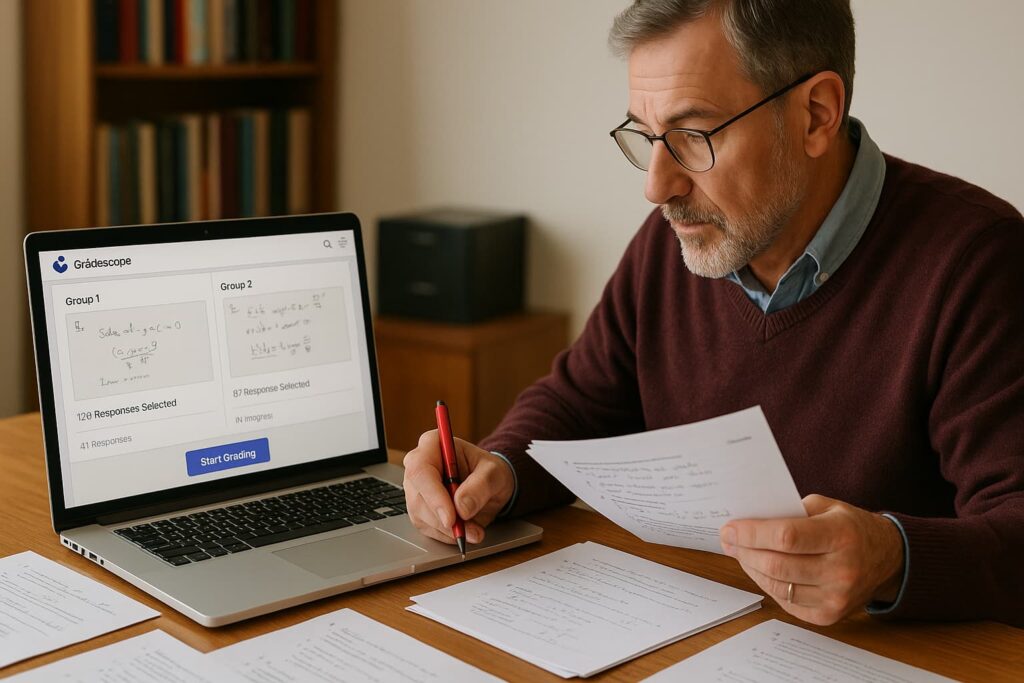
Caption: Gradescope saves educators hours with automated grading powered by AI tools for smart teaching.
Quizizz
Key Features: Quizizz blends gamified learning with AI quiz generation. Its AI assistant helps teachers create quizzes from any topic in seconds, aligned to Common Core or custom standards.
Use Case Example: A middle school teacher copies a paragraph from a textbook, and Quizizz’s AI turns it into a 5-question multiple choice quiz instantly. Learn more on the Quizizz homepage.
Pricing: Free plan includes basic features. Super plan is $19/month (billed annually) and adds standards alignment, LMS integration, and AI quiz suggestions.
💡 Try This Tip: Use Quizizz AI to instantly convert your class notes or PDFs into formative assessments before your next lesson.
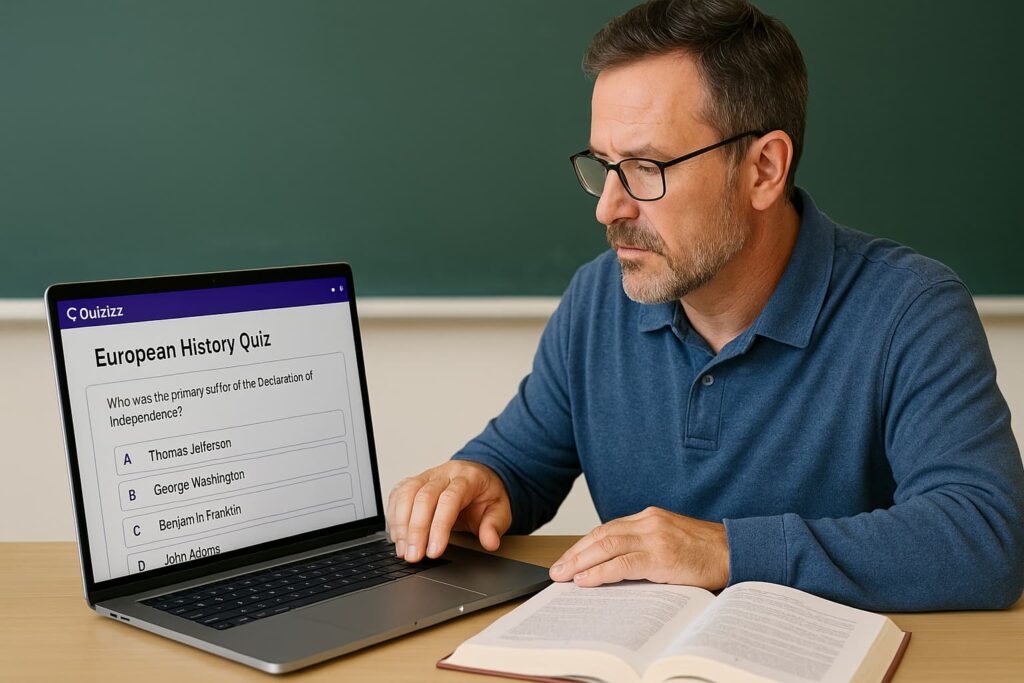
Caption: Quizizz speeds up quiz creation for teachers using AI tools for smart teaching.
ChatGPT
Key Features: ChatGPT can draft lesson plans, generate differentiated activities, write student feedback, and simulate peer discussion—all from simple prompts. With GPT-4, it can also summarize readings or translate instructions.
Use Case Example: An ESL teacher asks ChatGPT to rewrite lesson instructions at three different reading levels. In seconds, it generates differentiated versions for beginner, intermediate, and advanced students.
Pricing: Free with GPT-3.5. ChatGPT Plus with GPT-4 costs $20/month and unlocks longer memory, better reasoning, and file uploads.
💡 Try This Tip: Prompt ChatGPT with “Differentiate this lesson for three reading levels” to support inclusive instruction.
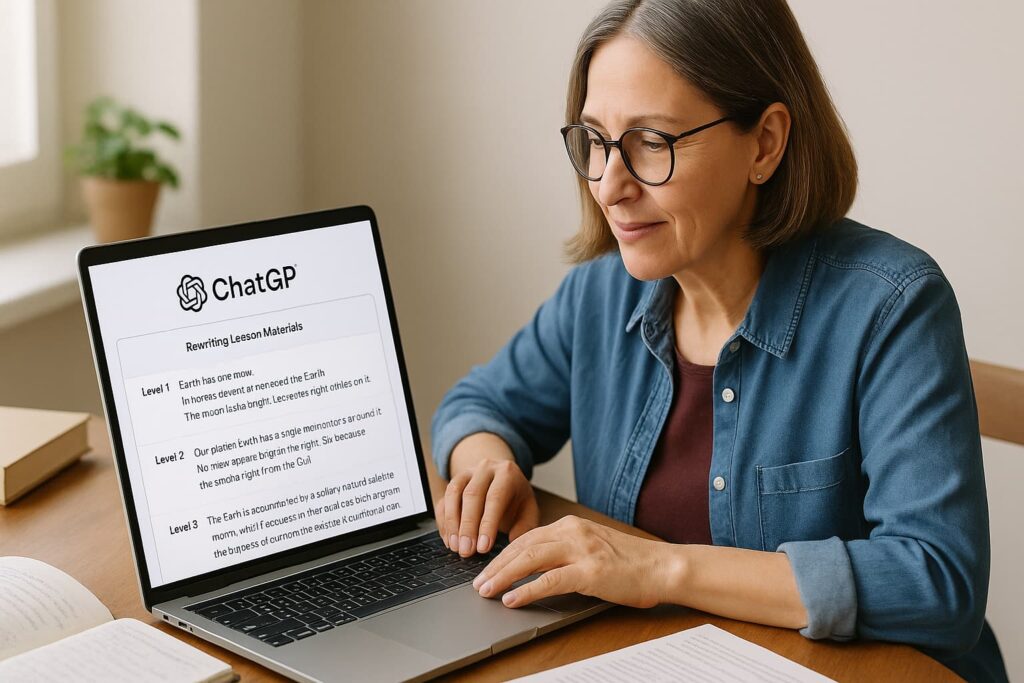
Caption: ChatGPT supports differentiated instruction with AI tools for smart teaching.
Pros & Cons
| Tool | Pros | Cons |
|---|---|---|
| Canva | Fast, beautiful design with AI templates; ideal for visual learners | Pro features can be pricey for individual educators |
| Gradescope | Massively reduces grading time; supports handwritten work | Best used for structured assessments, not creative writing |
| Quizizz | Gamified learning boosts engagement; AI quiz builder is fast | Some schools block games or require account sign-ins |
| ChatGPT | Flexible, creative, and fast for planning or adapting content | Requires careful prompting to avoid inaccuracies |
Khanmigo (Khan Academy AI)
Key Features: Khanmigo is an AI tutor and teaching assistant built into Khan Academy. It can answer student questions, explain problems, simulate debates, and help teachers analyze learning gaps in real-time.
Use Case Example: A 6th grade math teacher uses Khanmigo during independent practice. As students get stuck, Khanmigo gives Socratic-style hints instead of just answers. Learn more on the Khan Labs homepage.
Pricing: Currently available to schools and donors with early access. Full public rollout expected soon. Free through Khan Academy for qualifying schools.
💡 Try This Tip: Let students ask Khanmigo to “explain like I’m 10” to simplify tough math or science concepts.
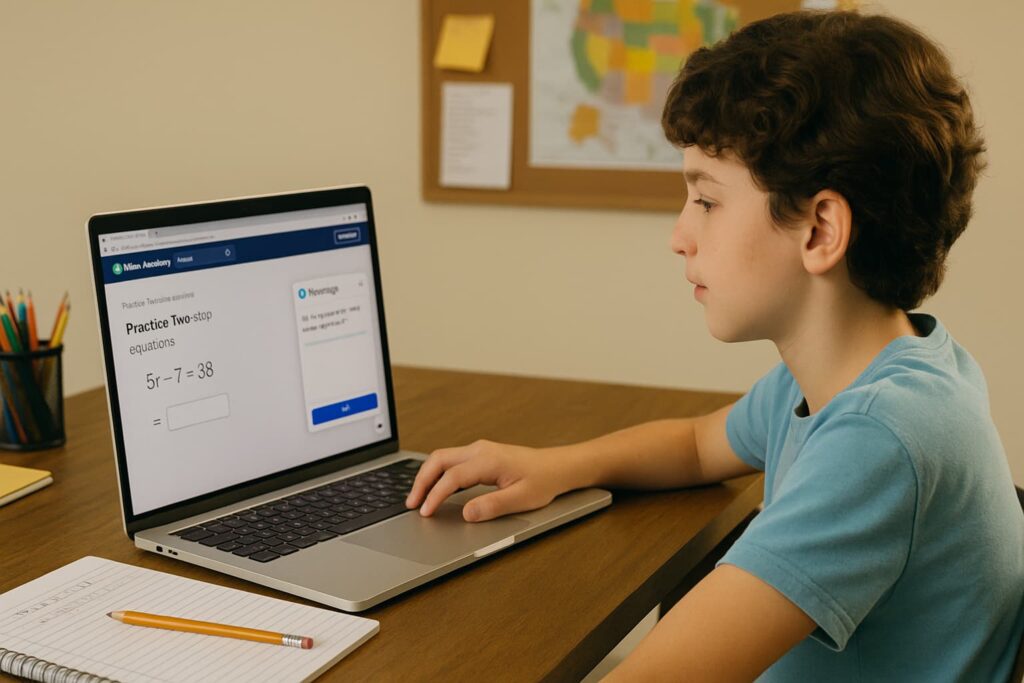
Caption: Khanmigo helps students learn independently using AI tools for smart teaching.
Curipod
Key Features: Curipod uses AI to generate full interactive slide decks, classroom prompts, and exit tickets based on a single learning objective. Teachers can edit or use as-is.
Use Case Example: A 4th grade science teacher types “Why do volcanoes erupt?” and Curipod instantly creates an interactive slide deck with activities, polls, and short-answer prompts. Learn more on the Curipod homepage.
Pricing: Free plan includes 3 decks/week. Premium is $10/month with unlimited AI slide generation and school-friendly features.
💡 Try This Tip: Use Curipod’s AI to prep emergency sub plans in under 10 minutes with engaging activities.

Caption: Curipod saves teachers time by generating full interactive lessons using AI tools for smart teaching.
Edpuzzle
Key Features: Edpuzzle lets teachers turn any video into an interactive assignment using AI to generate comprehension questions, voiceovers, and auto-grading features.
Use Case Example: A high school English teacher uploads a YouTube clip and uses Edpuzzle AI to insert timed multiple-choice questions. Students must answer correctly to continue watching. Learn more on the Edpuzzle homepage.
Pricing: Free for teachers. School plans start at $9.50/month per teacher with LMS integrations and data dashboards.
💡 Try This Tip: Use Edpuzzle’s AI auto-question generator to save time turning YouTube videos into assignments.
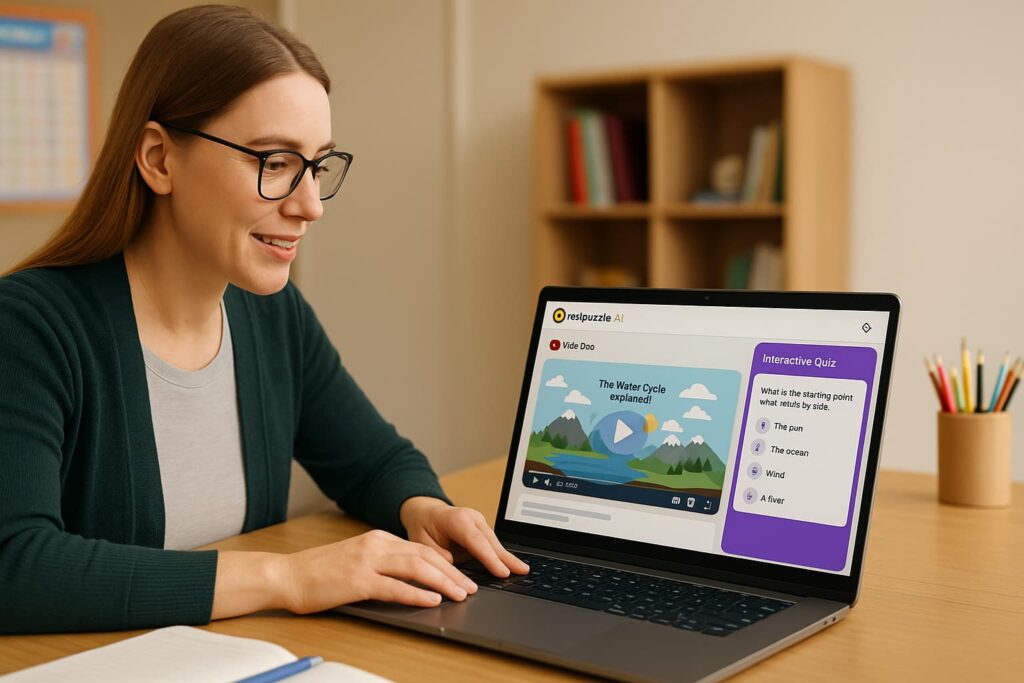
Caption: Edpuzzle transforms passive video watching into active learning using AI tools for smart teaching.
ClassPoint AI
Key Features: ClassPoint adds AI features directly into PowerPoint. It lets you generate quizzes from slide content, create polls, and get instant formative assessment results—live in the classroom.
Use Case Example: A teacher is giving a presentation on fractions. Midway through, ClassPoint AI generates a quick quiz based on the slide content and shows real-time student responses. Learn more on the ClassPoint homepage.
Pricing: Free plan includes core features. Pro plan at $96/year unlocks unlimited quizzes, AI assistant, and exportable reports.
💡 Try This Tip: Use ClassPoint AI to add real-time comprehension checks mid-lesson without leaving your PowerPoint.
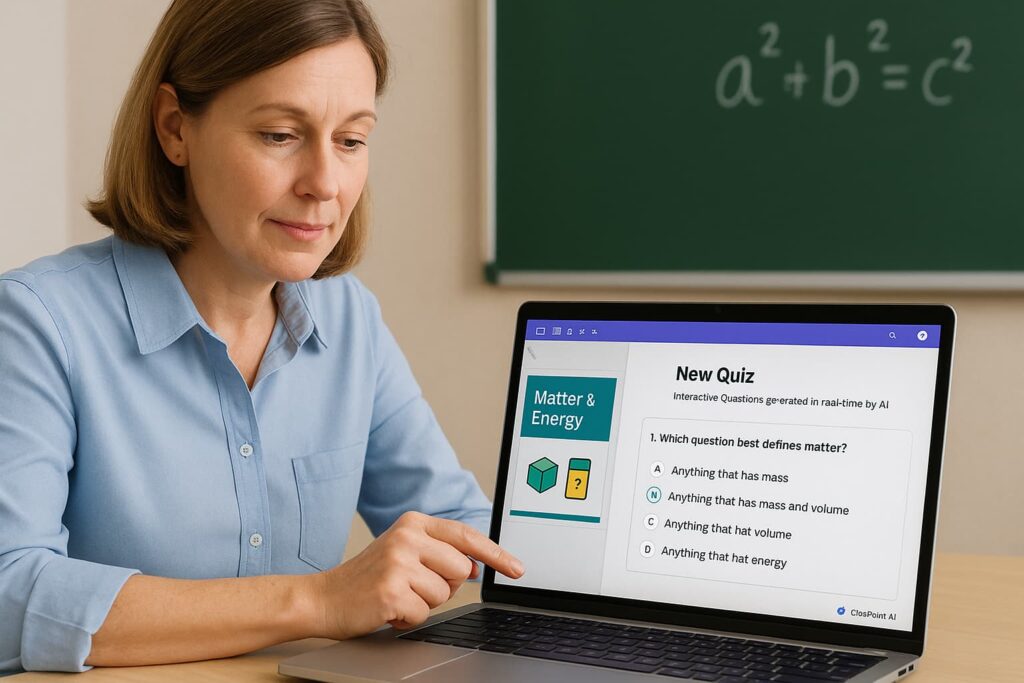
Caption: ClassPoint enables real-time assessments directly in slides using AI tools for smart teaching.
Ellii (formerly ESL Library)
Key Features: Ellii uses AI to adapt ESL lesson content to different language levels, generate grammar activities, and personalize reading comprehension questions.
Use Case Example: An ESL teacher chooses a lesson on food vocabulary. Ellii auto-generates leveled worksheets and comprehension questions for beginner and intermediate learners. Learn more on the Ellii homepage.
Pricing: Starts at $8/month per teacher. Institutional plans available. Includes AI-enhanced lesson builder and printable materials.
💡 Try This Tip: Use Ellii to instantly adapt a single ESL lesson across multiple proficiency levels.

Caption: Ellii allows teachers to personalize ESL content efficiently using AI tools for smart teaching.
Ideal Users + Comparison Table
| Tool | Best For | Pricing | Platform | AI Function | Key Benefit |
|---|---|---|---|---|---|
| Canva | Visual lesson creation | Freemium ($14.99 Pro) | Web, Mobile | Design generation | Fast visual slides |
| Gradescope | Faster grading | Free for individuals | Web | Assessment analysis | Speeds grading by 70% |
| Quizizz | Gamified quizzes | Freemium ($19/month) | Web, Mobile | Quiz generation | Boosts engagement |
| ChatGPT | Planning, differentiation | Free / $20 GPT-4 | Web | Text generation | Flexible content |
| Khanmigo | Student AI tutoring | Free (early access) | Web | Interactive AI tutor | Guided learning |
| Curipod | Slide deck creation | Freemium ($10/month) | Web | Lesson generation | Instant slides |
| Edpuzzle | Interactive video | Freemium / $9.50+ | Web, LMS | Video AI | Checks understanding |
| ClassPoint | Live assessments | Free / $96/year | PowerPoint | Slide-based AI | In-presentation quizzes |
| Ellii | ESL content | $8+/month | Web | Language adaptation | Multi-level support |
Final Verdict
AI isn’t a gimmick in education anymore—it’s your personal teaching assistant. These ai tools for smart teaching can cut hours off your weekly workload, improve how your students learn, and help you stay ahead in a tech-driven classroom.
If you’re overwhelmed, start small: try Canva and ChatGPT for content creation, or Gradescope if grading eats up your time. For engagement, Quizizz and Edpuzzle are classroom favorites. Tools like Khanmigo and Ellii offer differentiated learning with almost no setup.
Whichever ones you choose, these ai tools for smart teaching are about working smarter, not harder. Test one or two this week—you might never go back.
SEO-Optimized FAQs
What are the best ai tools for smart teaching in the classroom?
Top ai tools for smart teaching include Canva, ChatGPT, Gradescope, and Quizizz. Each helps teachers save time and create more engaging, personalized content.
Can ai tools for smart teaching help with grading?
Yes. Tools like Gradescope use AI to cluster similar answers, apply rubrics, and grade faster while maintaining consistency across assignments.
Are there free ai tools for smart teaching?
Several tools like Canva (free plan), Quizizz, Khanmigo, and ChatGPT (GPT-3.5) offer free versions. These provide strong features suitable for most classroom needs.
How can ai tools for smart teaching improve student engagement?
By automating quizzes, adding interactive slides, and offering real-time feedback, these ai tools for smart teaching create a more personalized, active learning experience for students.
Have You Tried These Yet?
Which ai tools for smart teaching have you used in your classroom? Let me know what’s worked best—or what you’re excited to try next!
Want More AI Tools and Tips?
Explore more tutorials, reviews, and free resources on my website. Whether you’re just getting started or looking to scale, there’s something there for you.