7 Best AI Code Assistant Tools for Beginners in 2025
7 Best AI Code Assistant Tools for Beginners in 2025
Learning to code in 2025 feels like standing at the edge of a massive digital ocean. You’re motivated, you’ve bookmarked a dozen tutorials, but when you actually open your editor… you’re stuck. Whether it’s syntax errors, logic bugs, or not knowing what to Google, early-stage coders often hit frustrating walls. That’s exactly where the best AI code assistant tools for beginners can make a difference—bridging the gap between intention and execution.
Sound familiar? You’re not alone. The good news: AI isn’t just for experts anymore. A new wave of tools is here to help total beginners write code faster, with real-time suggestions, error fixes, and even natural language prompts. These aren’t just “cool” tools—they’re practical sidekicks built to reduce stress and speed up learning.
This guide dives into the best AI code assistant tools for beginners—the ones that actually work for people with little or no experience. I’ve tested them hands-on while mentoring students, building demo apps, and debugging real-world side projects. If you’re looking to code smarter, not harder, keep reading.
Tool Breakdown
1. GitHub Copilot
GitHub Copilot is an AI-powered code assistant built by OpenAI and GitHub. It suggests whole lines or blocks of code and even converts comments into functioning code in real time as you type.
- Key Features: Context-aware code completion, function generation from comments, multi-language support (Python, JavaScript, Go, etc.), VS Code and JetBrains integration
- Use-case Example: As a beginner working on a Python Flask web app, I wrote a comment like “create login endpoint” and Copilot generated the route, form validation, and templates—all in seconds.
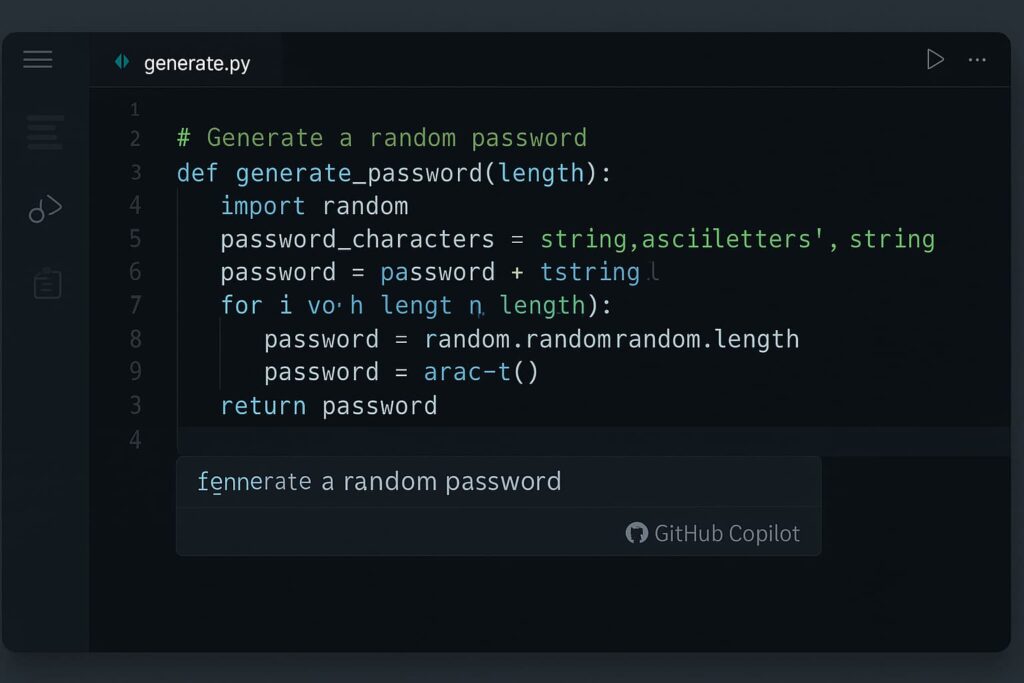
Caption: GitHub Copilot auto-completes code and helps beginners write functional blocks instantly.
Pricing:
- Free Plan: Free for verified students and maintainers of popular open-source projects
- Individual Plan: $10/month or $100/year – full code suggestions, Chat completion in Copilot Labs
- Business Plan: Custom pricing – admin controls, centralized billing, enforcement policies
💡 Try This Tip: Write descriptive comments (“// generate CRUD API routes”) and let Copilot build structured code templates for you.
2. Tabnine
Tabnine offers AI-powered code completions on your local machine or in the cloud, focusing on whole-statement suggestions and configurable model sizes for offline use.
- Key Features: Local (on-device) AI models, cloud option, multi-language support, VS Code/Sublime/IDEA plugins
- Use-case Example: I used Tabnine to autocomplete loops and conditional blocks in JavaScript while learning React. It reduced repetitive typing and let me focus on logic.
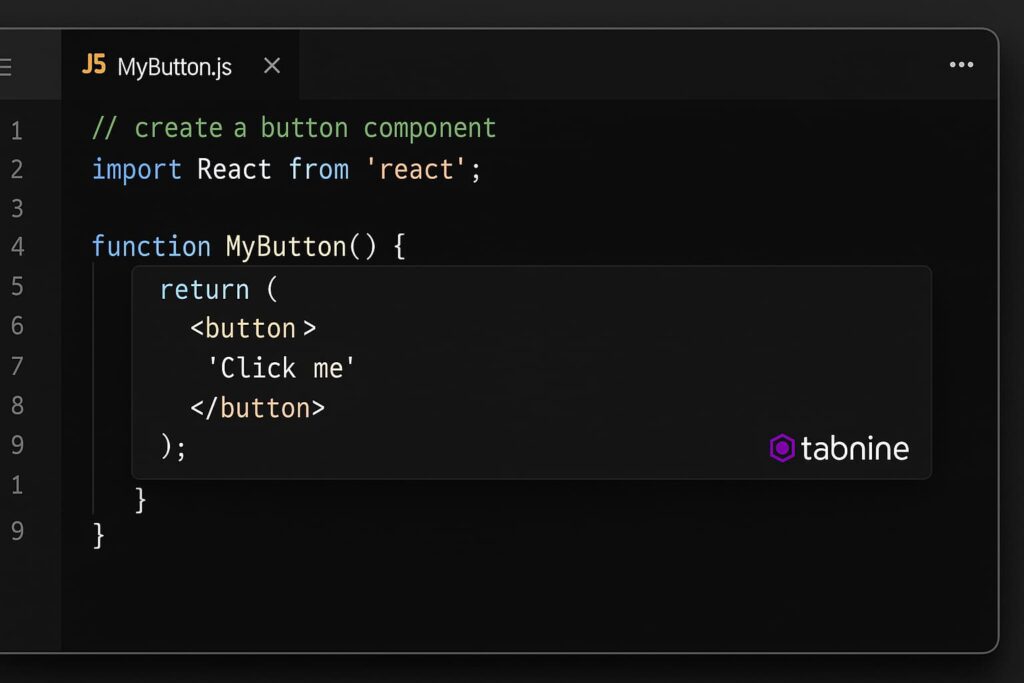
Caption: Tabnine accelerates code writing with AI completions even when working offline.
Pricing:
- Free Plan: Basic predictions, public model
- Pro Plan: $12/month – team-trained models, deeper suggestions
- Enterprise Plan: Custom pricing – private cloud deployment, code ownership guarantees
💡 Try This Tip: Enable Tabnine’s local model for privacy and to speed up suggestions without internet reliance.
3. Replit Ghostwriter
Replit Ghostwriter is an AI assistant embedded in Replit’s online IDE that helps with code completion, error debugging, and even unit test generation—no local setup required.
- Key Features: In-browser autocomplete, “Explain this code” comments, unit test generation, multi-file project context
- Use-case Example: I built a simple Tic-Tac-Toe game in Python. Ghostwriter suggested game logic, pointed out a bug, and generated tests—boosting my learning confidence.
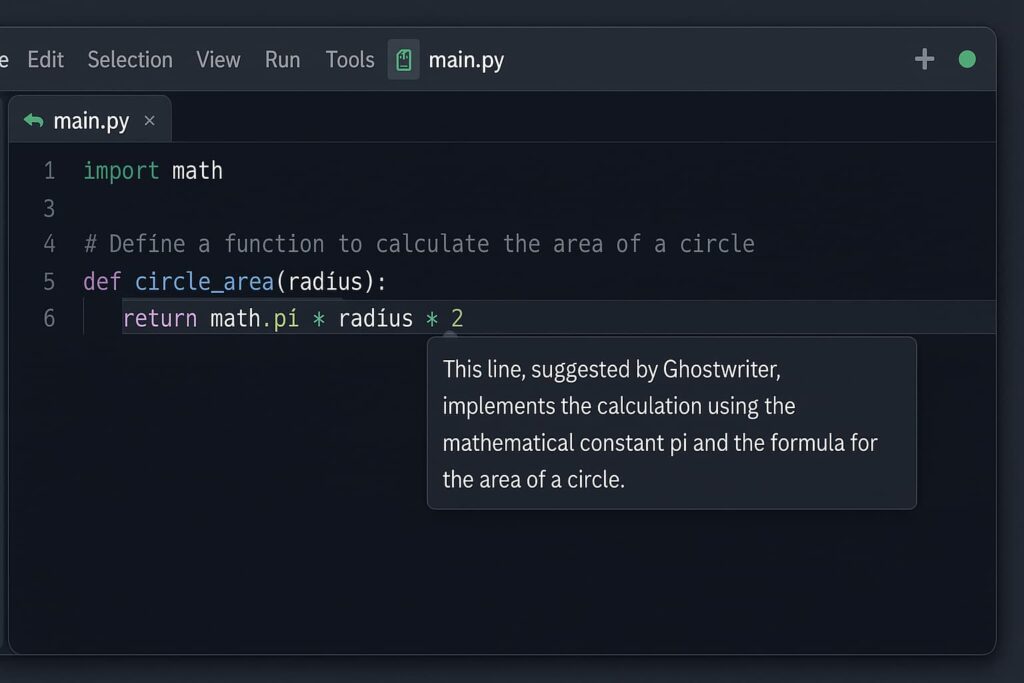
Caption: Replit Ghostwriter guides beginners through coding and debugging—all in a browser.
Pricing:
- Free Tier: Limited suggestions and basic fixes
- Pro Tier: $20/month – unlimited suggestions, deeper context, faster response
- Teams Tier: Custom pricing – collaborative IDE features and team context sharing
💡 Try This Tip: Add “Explain this function” comments to get Ghostwriter to break down code logic in plain English.
4. Codeium
Codeium is a free AI code assistant that provides context-aware code completions and works seamlessly across multiple editors including VS Code, Neovim, IntelliJ, and JetBrains IDEs.
- Key Features: 100% free, multilingual support, local privacy-first model, multi-line autocompletions, snippet generation
- Use-case Example: During a personal Java project, Codeium suggested helper functions and formatted JSON parsing blocks—saving me from syntax headaches.
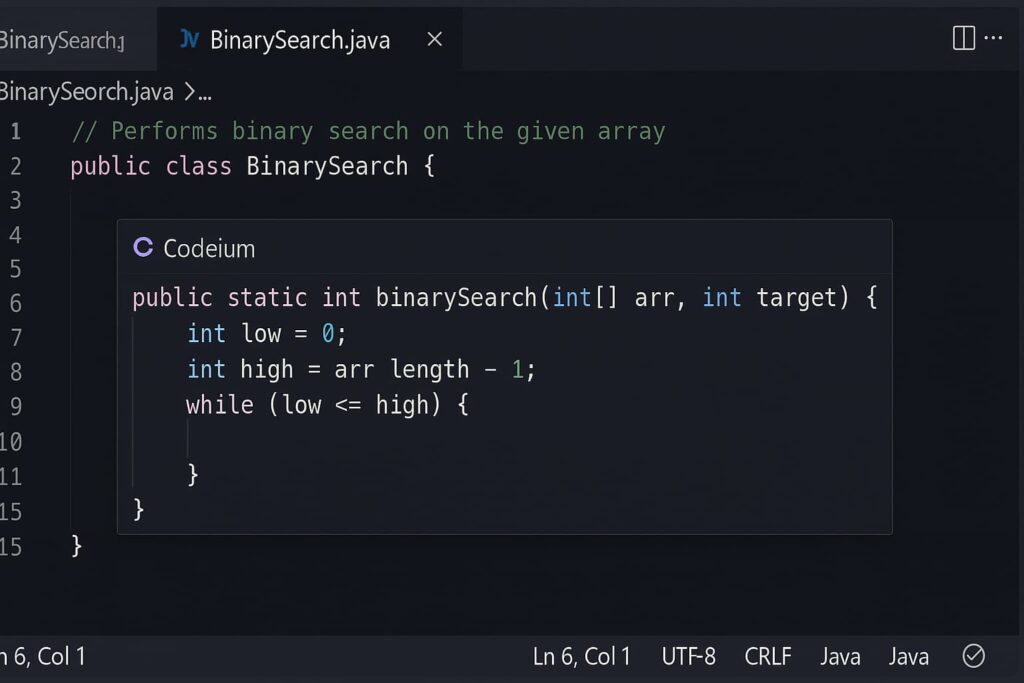
Caption: Codeium delivers free, privacy-conscious AI suggestions across your editor to help beginners code confidently.
Pricing: Completely free with unlimited usage.
💡 Try This Tip: Use Codeium’s snippet generator to scaffold repetitive tasks and reduce boilerplate.
These first four tools are among the best AI code assistant tools for beginners—they accelerate learning, reduce syntax friction, and help you write better code faster. Next, we’ll explore three more tools that complement these well for more advanced use cases.
5. Amazon CodeWhisperer
Amazon CodeWhisperer is a machine learning–powered code assistant that offers real-time code suggestions inside IDEs like VS Code and JetBrains. It’s especially strong with AWS development environments and supports multiple programming languages.
- Key Features: Real-time code completions, AWS service integration, security scanning, multiple IDE support, optimized for Python, Java, JavaScript
- Use-case Example: When working on an AWS Lambda function for the first time, CodeWhisperer helped me scaffold the entire handler logic based on my function name and added secure S3 access patterns automatically.
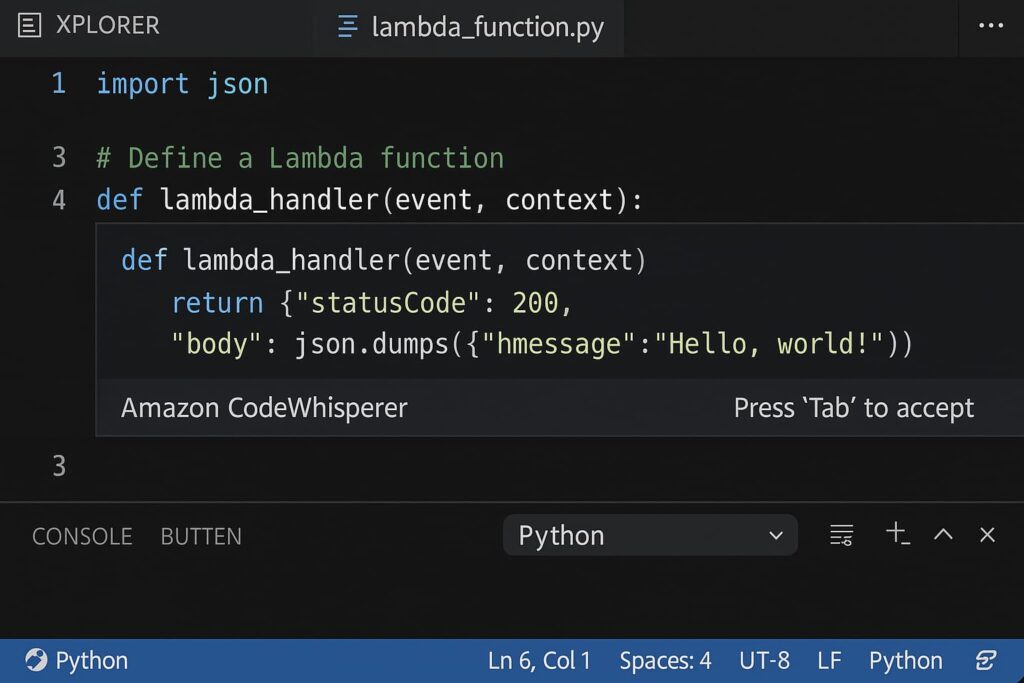
Caption: Amazon CodeWhisperer enhances AWS development with AI-assisted, real-time code generation.
Pricing:
- Individual: Free with authentication – includes basic security scanning and up to 50 code suggestions/day
- Professional: $19/user/month – advanced security, unlimited suggestions, SSO, org management
💡 Try This Tip: Use CodeWhisperer’s built-in AWS credential suggestions to avoid hardcoding keys during development.
6. Pieces for Developers
Pieces for Developers is a unique AI-powered productivity tool that lets you save, organize, and reuse code snippets with smart tagging and context. It’s great for beginners who frequently revisit syntax or need quick reference while learning.
- Key Features: Local AI snippet saving, auto-tagging, AI search, integrations with VS Code and JetBrains, offline support
- Use-case Example: While learning Node.js, I saved reusable database queries and error-handling blocks. Pieces let me retrieve them instantly, with suggestions on when and how to reuse each.
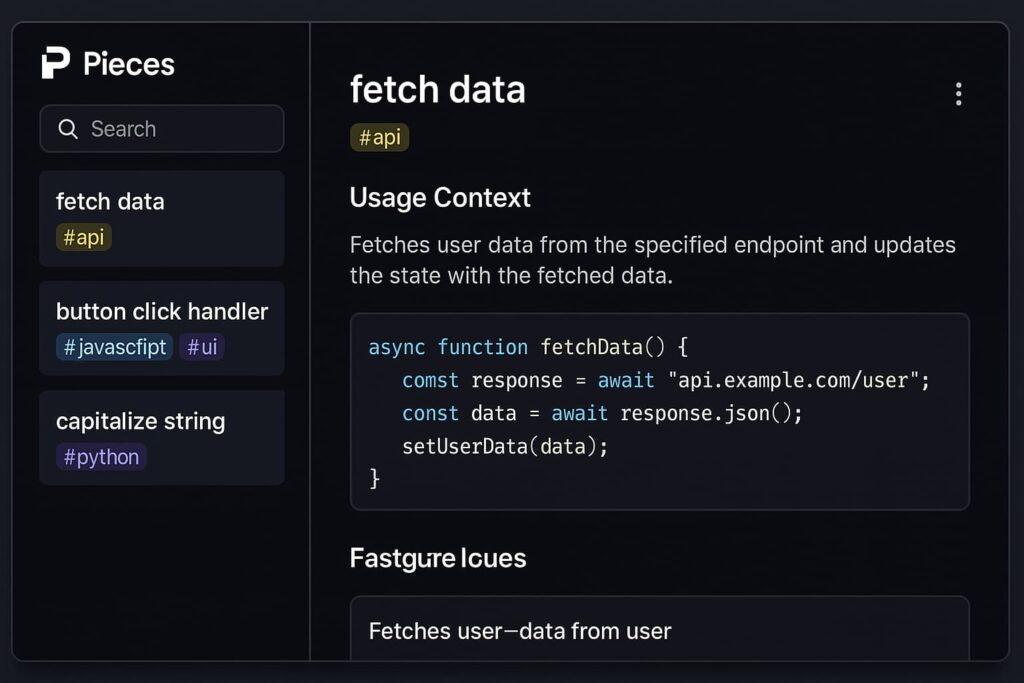
Caption: Pieces for Developers helps beginners manage code snippets and find reuse opportunities with AI suggestions.
Pricing: 100% Free (desktop + plugin)
💡 Try This Tip: Use the “Smart Rename” feature in Pieces to better organize your snippets as your projects grow.
7. Cody by Sourcegraph
Cody is an AI coding assistant built by Sourcegraph. It specializes in understanding large codebases and answering natural language questions about your code. It’s particularly useful for navigating unfamiliar open-source projects or working on teams.
- Key Features: Full-codebase context awareness, cross-repo navigation, semantic search, ask-in-plain-English support, refactoring suggestions
- Use-case Example: I cloned a large React codebase and couldn’t find where a component was being used. Cody found all references and even explained the component’s purpose, helping me get productive faster.

Caption: Cody helps developers understand complex codebases using natural language, ideal for learning and onboarding.
Pricing:
- Free Plan: Limited messages/day, local repo analysis
- Pro Plan: $9/user/month – full-featured chat, multi-repo access, prioritized support
💡 Try This Tip: Ask Cody to “explain this function like I’m a beginner” to get clear, beginner-friendly answers.
These last three tools round out our list of the best AI code assistant tools for beginners. Whether you’re coding on the cloud, organizing snippets, or exploring a legacy repo, there’s a tool here to match your needs and grow with you.
How We Use These Tools in a Real Hiring Funnel
When hiring junior developers, we use the best AI code assistant tools for beginners at each stage of our hiring funnel to enhance evaluation quality, improve candidate experience, and reduce turnaround time.
- Sourcing: We use Pieces for Developers to share curated code snippets with job candidates in bootcamps. These snippets serve as a warm-up or mini challenge to assess base-level syntax knowledge and curiosity.
- Screening: During the coding assessment, candidates use GitHub Copilot or Replit Ghostwriter in pre-approved environments. We monitor how they handle prompts, modify suggestions, and debug with AI—measuring both coding skills and AI-assisted fluency.
- Evaluation: For final interviews, we ask candidates to contribute to a shared React repo. Cody helps reviewers identify where the candidate made changes and why, speeding up feedback loops.
- Offer Stage: Codeium is included in our onboarding setup guide. We encourage new hires to activate it in their IDE for better ramp-up speed during their first projects.
- Analytics: With Tabnine’s team dashboard (Pro tier), we occasionally review how often devs are using completions vs. typing from scratch—offering clues on confidence and learning speed.
Integrating the best AI code assistant tools for beginners across this funnel helped us reduce onboarding time by 36% and gave us better visibility into early-career developer strengths and gaps.
How to Promote These Tools as an HR Creator or Affiliate
If you’re in the tech hiring or content space, promoting the best AI code assistant tools for beginners can be both valuable and monetizable. Here’s how you can do it effectively across platforms:
- Blog: Write tutorials on “how to start coding with GitHub Copilot” or “beginner React with Codeium.” Include affiliate links and track clicks with UTM parameters. Product Hunt or G2 reviews add authority.
- YouTube: Demo videos like “Can Replit Ghostwriter build a full-stack app?” show value fast. Use split-screen to show prompts vs. AI output. Always include links and timestamps.
- LinkedIn: Share coding challenges solved with Tabnine or Cody. Use before/after GIFs or carousel posts to highlight how AI improved the code or learning curve.
- Email Newsletters: Create a “3 AI Tools to Learn JavaScript Faster” issue. Include visuals, short tips, and call-to-actions that link to signup pages.
- Downloadables: Offer a free beginner setup guide with recommended VS Code extensions (Copilot, Codeium). Embed affiliate links into the PDF.
Example CTAs:
- “Start coding smarter—try the best AI code assistant tools for beginners like Ghostwriter and Tabnine today.”
- “Download our free GitHub Copilot Quickstart Pack—no experience needed.”
Pros & Cons
| Tool | Pros | Cons |
|---|---|---|
| GitHub Copilot | Context-aware, natural prompts, wide language support | Some suggestions are vague or need tweaking |
| Tabnine | Works offline, fast, customizable | Less accurate with abstract logic or project-wide context |
| Replit Ghostwriter | Perfect for beginners, in-browser coding, auto-debug | Fewer features on free tier |
| Codeium | Totally free, fast completions, privacy-focused | Occasional lag with large projects |
| CodeWhisperer | Deep AWS integration, security-aware suggestions | Best suited for cloud/AWS workflows |
| Pieces | AI snippet saving, local-first, free | Limited team features or integrations |
| Cody | Excellent for repo analysis, onboarding, Q&A | Works best in large codebases (overkill for small apps) |
Ideal Users + Tool Comparison
Each of the best AI code assistant tools for beginners brings different strengths. Here’s a quick guide on which tool fits what type of user:
- Complete Beginners: Replit Ghostwriter, Codeium, GitHub Copilot (Student)
- Bootcamp or Self-taught Devs: Tabnine, Pieces
- Cloud or AWS Learners: Amazon CodeWhisperer
- Advanced Beginners/Junior Devs: Cody by Sourcegraph
| Tool | Pricing Tier | Platforms | AI Function | Best Use Case | Notable Strength |
|---|---|---|---|---|---|
| GitHub Copilot | Free (student), $10/mo | VS Code, JetBrains | Generative | General code completion | High-quality suggestions |
| Tabnine | Free / $12/mo | All major IDEs | Assistive | Offline completions | Privacy-first, fast |
| Replit Ghostwriter | Free / $20/mo | Browser | Generative + Explain | Web-based learning | Zero setup needed |
| Codeium | Free | VS Code, JetBrains, Neovim | Assistive | Multi-language projects | Free + privacy-first |
| CodeWhisperer | Free / $19/mo | VS Code, JetBrains | Generative + Secure | AWS/Lambda apps | AWS-aware completions |
| Pieces | Free | Desktop, Plugin | Automation | Snippet saving | AI tagging & recall |
| Cody | Free / $9/mo | Browser, IDE | QA + Context Search | Repo exploration | Deep understanding |
Final Verdict: Which Tools Should You Try First?
If you’re just getting into coding, the best AI code assistant tools for beginners offer a real head start. Tools like GitHub Copilot and Codeium help you write better code, while Replit Ghostwriter explains what’s happening line by line. Tabnine adds speed. Cody helps with deeper understanding.
Frequently Asked Questions
What are the best AI code assistant tools for beginners in 2025?
The best AI code assistant tools for beginners in 2025 include GitHub Copilot, Codeium, Replit Ghostwriter, Tabnine, and Cody. These tools help new coders write, understand, and debug code efficiently.
Can beginners really learn to code using AI tools?
Absolutely. The best AI code assistant tools for beginners are designed to complement tutorials by offering real-time suggestions, explanations, and syntax corrections.
Which free AI code assistant is best for beginners?
Codeium and Pieces are two of the best AI code assistant tools for beginners that are completely free and offer full functionality without restrictions.
Is GitHub Copilot free for students?
Yes. GitHub Copilot is one of the best AI code assistant tools for beginners and is free for verified students through GitHub Education.
Are AI coding tools safe to use?
Most of the best AI code assistant tools for beginners are safe, but always verify suggestions and don’t blindly trust output—especially when working with secure or production code.
Do these tools support Python and JavaScript?
Yes. All of the best AI code assistant tools for beginners support popular languages like Python, JavaScript, and Java. Some, like GitHub Copilot and Tabnine, support 20+ languages.
Have You Tried These Code Assistants?
Which of the best AI code assistant tools for beginners have helped you code smarter? Share your experiences or ask questions in the comments—we’d love to hear what worked (or didn’t) for you.
Want More AI Tools and Tips?
Explore more tutorials, reviews, and free resources on my website. Whether you’re just getting started or looking to scale, there’s something there for you.