10 Must-Have Best AI Video Editors in 2025
10 Best AI Video Editors You Must-Try in 2025
Feeling overwhelmed by the hours spent editing videos for YouTube, TikTok, or client projects? You’re not alone. As content demands rise, more creators are turning to the best AI video editors in 2025 to save time, boost productivity, and still get stunning results.
If you’re searching for the best AI video editors in 2025, this guide compares 10 must-try tools that automate video editing, enhance quality, and support fast content creation. Whether you’re a beginner or a professional, these AI editors can transform your workflow and help you stay competitive in the creator economy.
I’ve tested dozens of tools while managing a YouTube automation channel and short-form content agency. Some were glitchy, others revolutionary. The tools listed here consistently performed well in real-world scenarios — whether it was script-to-video automation or enhancing raw footage with AI.
Pictory: Script to Video in Minutes
Pictory is ideal for transforming blog posts, scripts, or Zoom recordings into polished videos using AI.
- Key Features: Text-to-video, auto captions, stock footage library, voiceover AI
- Use Case: Great for faceless YouTube automation or social content repurposing
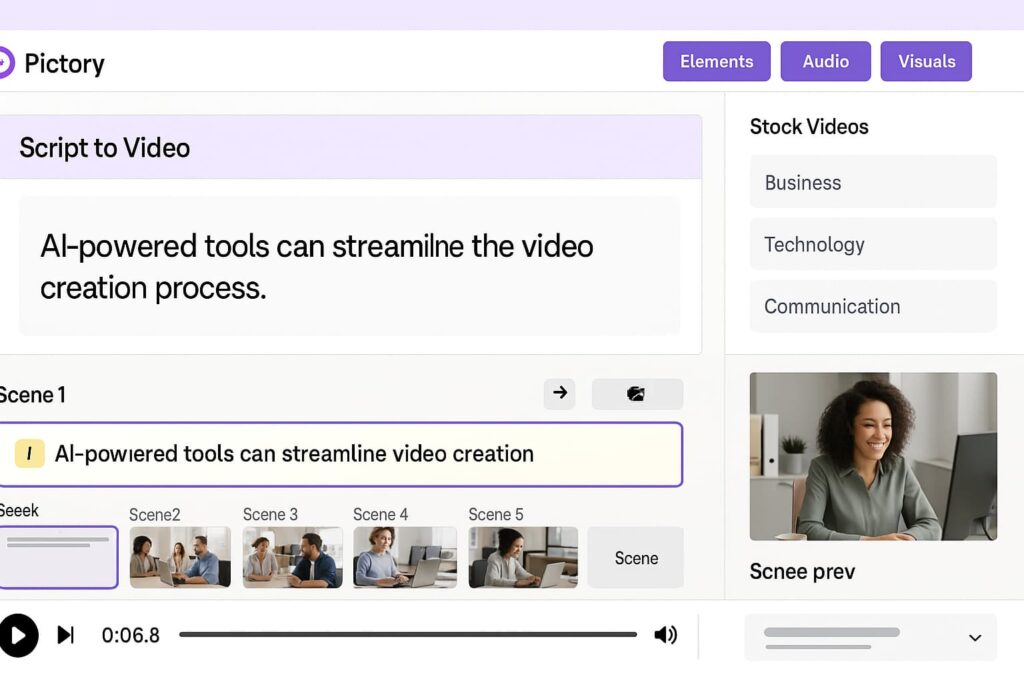
Caption: Pictory’s dashboard allows script-based editing using AI and templates.
Runway: AI Video Editing for Creators and Filmmakers
Runway offers cutting-edge AI tools for green screen removal, motion tracking, and video inpainting without pro editing skills.
- Key Features: Gen-2 video generation, real-time collaboration, object removal
- Use Case: Excellent for short films, commercials, and content creators seeking Hollywood-level effects

Caption: Runway’s AI can remove or edit video objects without complex keyframes.
Descript: Podcast + Video Editing in One
Descript is an all-in-one audio and video editor with AI features like overdub and transcript-based editing.
- Key Features: Overdub AI voice, screen recorder, filler word removal, multi-track editing
- Use Case: Best for YouTubers, educators, and podcasters who need fast turnaround
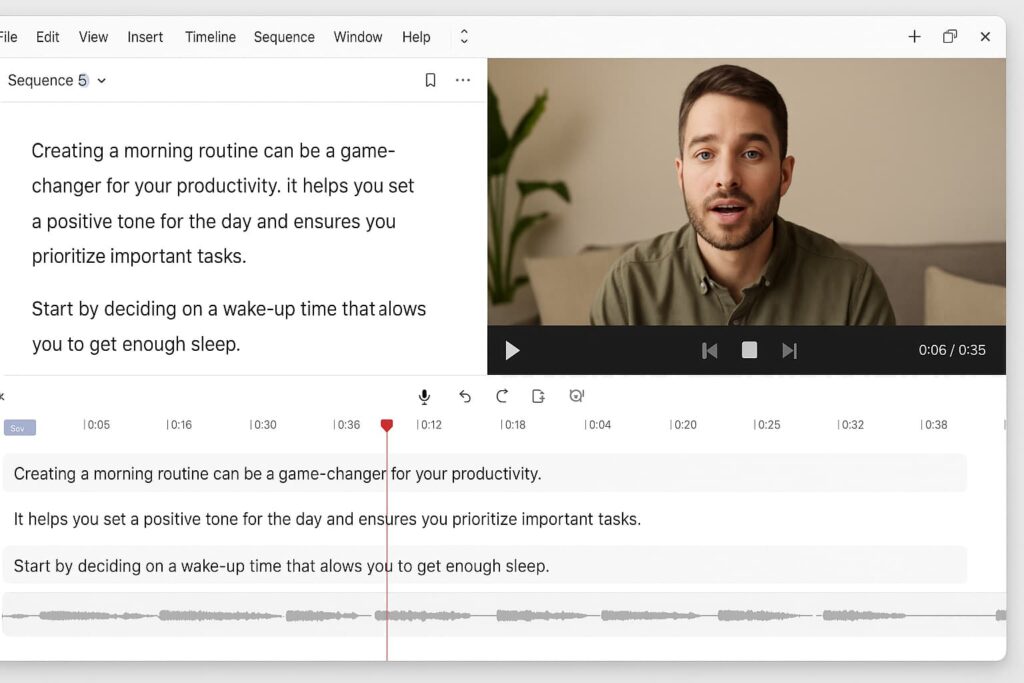
Caption: Edit video by editing text in Descript – perfect for creators on tight deadlines.
Other Notable Mentions
- Veed.io – AI subtitle generator + video editor in browser
- Lumen5 – Blog-to-video using AI visuals and text
- Magisto – AI video creation for marketing and ads
- FlexClip – Storyboard editor with AI script tools
- Animoto – Drag-and-drop video creator with AI layouts
- Wisecut – Auto-cut silences and generate captions
- CapCut – TikTok-native editor with smart cut, templates, and AI enhancements

Caption: A quick look at the best AI video editors in 2025
Pros & Cons of AI Video Editors
| Tool | Pros | Cons |
|---|---|---|
| Pictory | Fast automation, subtitle ready | Limited creative control |
| Runway | Advanced AI features, high quality | Higher price tier |
| Descript | Text-based editing, voice cloning | May lag with large files |
Who Should Use These AI Editors?
- Beginner Creators: FlexClip, Veed.io, Animoto
- Social Media Managers: CapCut, Wisecut, Lumen5
- Content Agencies: Pictory, Descript, Runway
Final Verdict: Are AI Editors Worth It in 2025?
Absolutely. The best AI video editors in 2025 empower creators to publish faster, smarter, and more efficiently. Whether you’re building a faceless YouTube empire or scaling TikTok content, these tools are more than time-savers — they’re competitive advantages. Start with a free trial, and evolve your workflow with AI.
👉 Try Pictory or Runway today and transform your editing process
Frequently Asked Questions
What is the best AI video editor in 2025 for YouTube automation?
Pictory is widely used for YouTube automation due to its script-to-video features and quick editing pipeline.
Are AI video editors better than traditional editors?
It depends. AI video editors automate repetitive tasks and speed up content production, while traditional editors offer more creative control. Many creators use both in tandem.
Is there a free AI video editor available in 2025?
Yes. CapCut and Veed.io offer generous free plans that include AI-powered features like smart cutting, templates, and auto-captions.
Have You Tried Any of These AI Editors?
Drop a comment below with your favorite tool or tell us which editor saved you the most time in your workflow!
Want More AI Tools and Tips?
Explore more tutorials, reviews, and free resources on my website. Whether you’re just getting started or looking to scale, there’s something there for you.