7 Best Free AI Tools for Beginners in 2025 (No Experience Needed)
7 Best Free AI Tools for Beginners in 2025 (No Experience Needed)
Starting a blog in 2025 sounds exciting—until you hit writer’s block, wrestle with design, or stare at SEO plugins like they’re written in code. If you’re a total beginner, the learning curve can feel steep. But what if you had a team of virtual assistants doing the heavy lifting for free? That’s where the best free AI tools for beginners in 2025 come in.
If you’re just starting out, finding the best free AI tools for beginners in 2025 can completely transform your blogging journey. These tools help you write content, create images, optimize SEO, and even repurpose blog posts into videos—all without spending a dime. In this article, we’ll explore the most powerful free AI tools tailored for beginners looking to start a blog in 2025.
When I launched my first blog, I had no clue where to begin. I tried writing drafts in Google Docs, designing images in PowerPoint, and editing videos manually. Everything took forever. After switching to AI tools, I saw instant progress—my posts ranked faster, my designs looked sharper, and I saved hours each week. Below, I’ll walk you through the same free AI tools I used to go from zero to a full content workflow.
ChatGPT
Your AI Writing Partner
Key Features: Content drafting, topic brainstorming, SEO prompt creation, outline generation.
Use Case: I use ChatGPT to generate blog post outlines in seconds and turn them into full drafts with engaging intros and clear formatting.
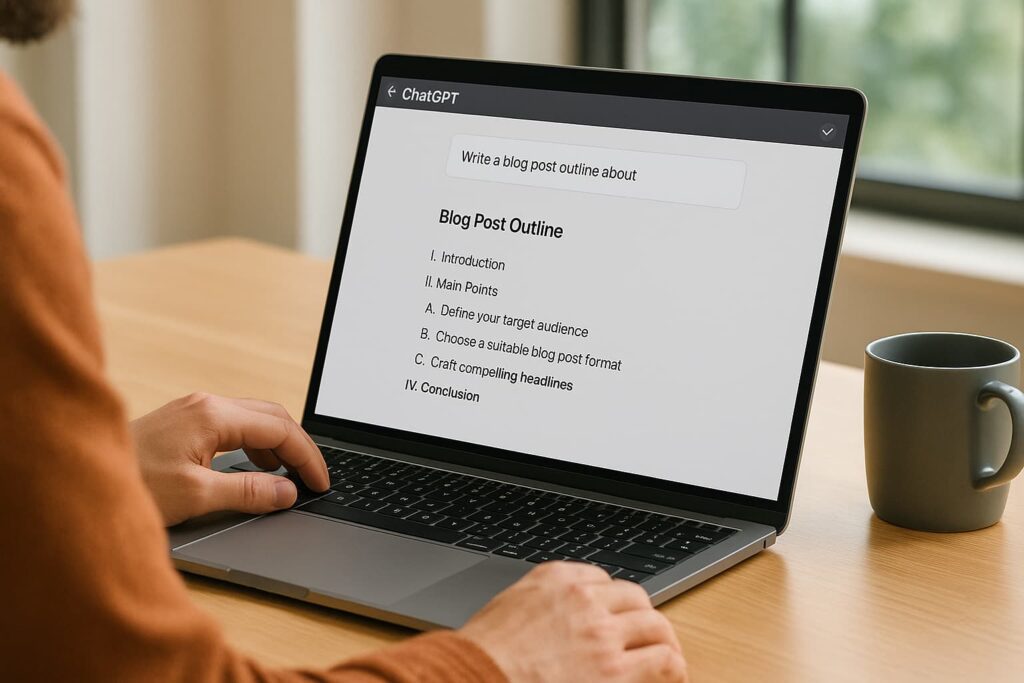
Caption: Use ChatGPT to brainstorm ideas and draft posts instantly.
Canva
Design Blog Graphics Without Skills
Key Features: Drag-and-drop editor, blog graphics templates, stock images, brand kits.
Use Case: I use Canva’s free templates to make featured images and Pinterest pins that drive clicks and traffic.

Caption: Create stunning blog graphics in minutes using Canva’s free design tools.
Grammarly
Make Every Sentence Shine
Key Features: Grammar check, tone suggestions, clarity enhancements, plagiarism detection (premium).
Use Case: I run every blog post through Grammarly to clean up grammar and improve clarity before publishing.

Caption: Polish your writing to perfection with Grammarly’s AI suggestions.
Notion AI
Plan and Draft Smarter
Key Features: Blog templates, AI-assisted writing, content organization boards, productivity tools.
Use Case: I plan monthly content calendars and draft ideas using Notion AI’s structured workspace.

Caption: Organize your blog plan and write faster using Notion AI.
Pictory
Turn Blog Posts into Videos
Key Features: Auto video from text, captions, voiceover tools, video trimming and summarization.
Use Case: I repurpose blog content into short videos for YouTube and social media using Pictory.

Caption: Repurpose blog content into videos to reach more platforms with Pictory.
Jasper
Advanced Copy for Free Trials
Key Features: SEO-optimized long-form content, templates, tone customization.
Use Case: During the free trial, I used Jasper to draft SEO blog posts and test niche topic angles.

Caption: Create full blog drafts and SEO content during Jasper’s free trial.
Copy.ai
Headlines, Hooks, and Intros Fast
Key Features: Blog intro generators, product descriptions, marketing copy, tone presets.
Use Case: I love using Copy.ai to quickly write blog titles and opening paragraphs with click-worthy tone.

Caption: Speed up your blog writing with catchy hooks using Copy.ai.
Pros and Cons of These Free AI Tools
| Tool | Pros | Cons |
|---|---|---|
| ChatGPT | Fast drafting, easy to use | Limited SEO knowledge (free version) |
| Canva | Beautiful designs, beginner-friendly | Some premium elements locked |
| Grammarly | Great grammar checker | Advanced edits require premium |
| Notion AI | Organized content planning | Some AI features are limited |
| Pictory | Easy video creation | Watermarks on free plan |
| Jasper | SEO writing assistant | Free trial only |
| Copy.ai | Quick blog intros | Output sometimes generic |
Who Are These Tools Best For?
If you’re just starting your blog, these tools are designed for creators with zero design, SEO, or copywriting experience. They help automate repetitive tasks so you can focus on your message and audience.
| User Type | Recommended Tools |
|---|---|
| Complete Beginners | ChatGPT, Canva, Grammarly |
| Visual Storytellers | Pictory, Canva |
| SEO-Focused Bloggers | Jasper, Copy.ai |
Final Verdict: Start Smarter, Not Harder
The best free AI tools for beginners in 2025 are game-changers for anyone looking to start a blog without the overwhelm. You don’t need to master every tool—just pick a few that match your workflow and grow from there. These tools helped me go from blank page to published blog, and they can do the same for you.
Ready to build your blog smarter, faster, and for free? Start using these tools today and see the difference.
FAQs
What are the best free AI tools for beginners in 2025 to write blog content?
ChatGPT, Jasper (free trial), and Copy.ai are excellent for writing blog content. ChatGPT is great for outlines, Jasper helps with SEO long-form drafts, and Copy.ai is perfect for catchy intros and hooks.
Are the best free AI tools for beginners in 2025 really free to use long-term?
Yes and no. Most tools offer generous free plans (ChatGPT, Canva, Grammarly), but others like Jasper and Pictory offer free trials or limited versions. Still, you can build a powerful workflow without paying upfront.
Can I run a full blog using only the best free AI tools for beginners in 2025?
Absolutely. From planning with Notion AI to writing with ChatGPT and designing with Canva, you can manage everything from one-person blogs to growing content sites using free AI tools.
Have you tried any of these tools?
Which tool helped you the most—or are you still deciding? Leave a comment and let’s compare notes!
Want More AI Tools and Tips?
Explore more tutorials, reviews, and free resources on my website. Whether you’re just getting started or looking to scale, there’s something there for you.